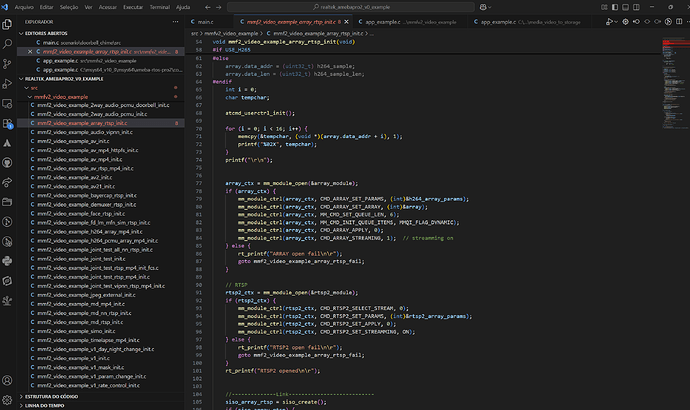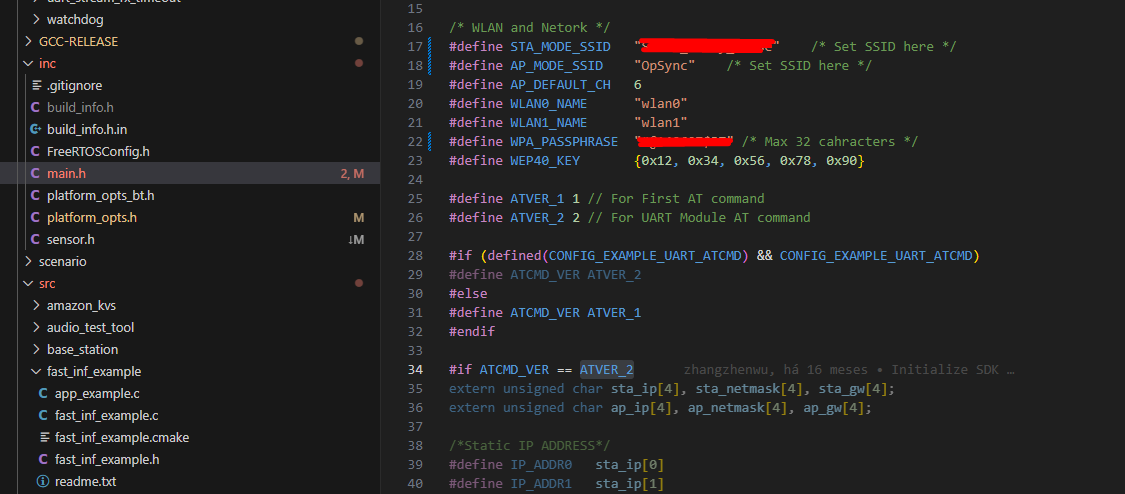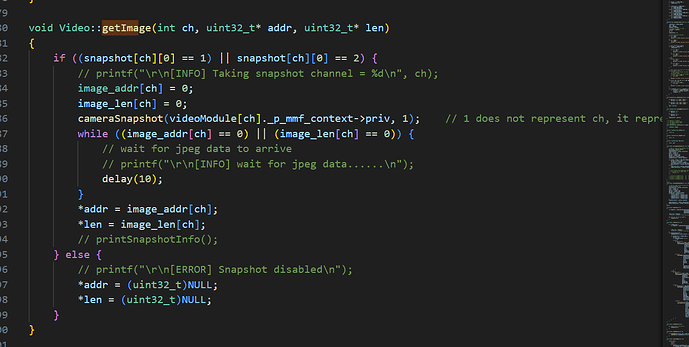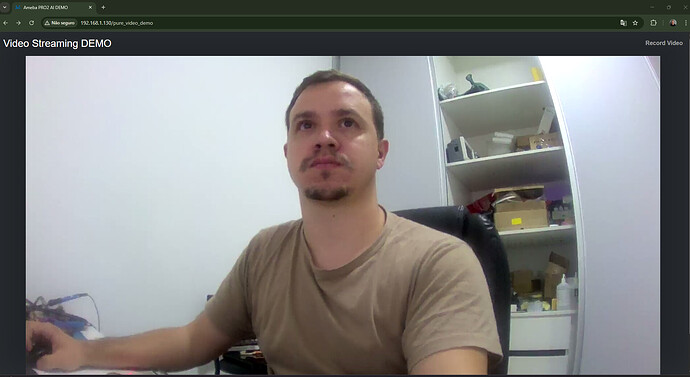Perfect Pammy, thanks for the explanation, but in my product I need to save the SSID and password in another method, from there I implemented this function to execute before wifi_common_init(); in video_example_media_framework.c the function is this!
And it is not working, I disabled this function and enabled it by AT command and the connection also does not work.
Initializing WIFI …[Driver]: [HALMAC]
11692M HALMAC_MAJOR_VER = 1
HALMAC_PROTOTYPE_VER = 4
HALMAC_MINOR_VER = 20
HALMAC_PATCH_VER =
[Driver]: The driver include MP
[Driver]: Ver = libwlan:2025.05.23.13.46_b9.6_f72abedb2cc8f958bf54e9c74d8a457beb4411b9
RFE type = 0
start_addr=(0x4000), end_addr=(0x8000), buffer_size=(0x4000), smp_number_max=(2048)
WIFI initialized
[FAST_CONNECT] Fast connect profile is empty, abort fast connection
init_thread(58), Available heap 0x6955cc0
use ATW0, ATW1, ATWC to make wifi connection
wait for wifi connection…
ATW0=“Julliano”
ATW0=“Julliano”
[ATW0]: AT_WLAN_SET_SSID [“Julliano”]
[MEM] After do cmd, available heap 110456160
ATW1=“12345678”
ATW1=“12345678”
[ATW1]: AT_WLAN_SET_PASSPHRASE [“12345678”]
[MEM] After do cmd, available heap 110456160
ATWC
ATWC
Joining BSS by SSID “Julliano”…
RFE type = 0
start_addr=(0x4000), end_addr=(0x8000), buffer_size=(0x4000), smp_number_max=(2048)
[Driver]: set ssid [“Julliano”]
(0) Scan: 1, Auth: 0, Assoc: 0, 4way: 0, connect: 0, reason: 65533
ERROR: Can’t connect to AP
[MEM] After do cmd, available heap 110455104
auto reconnect …
[Driver]: set ssid [“Julliano”]
I think that I had setting the configs correctly, but don’t, work.